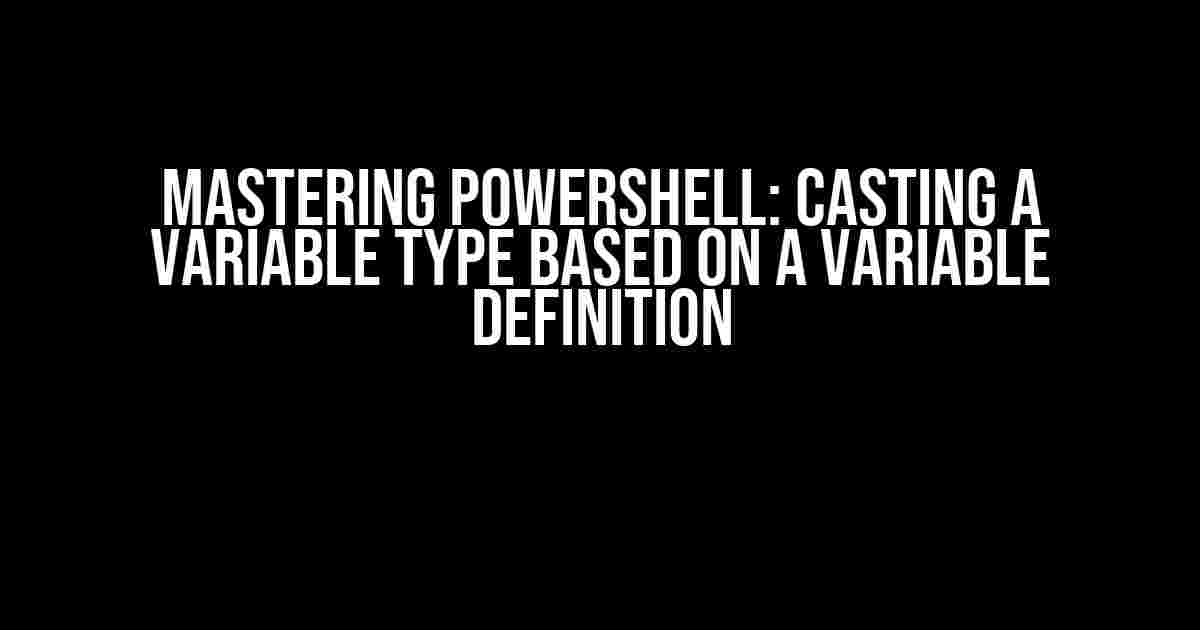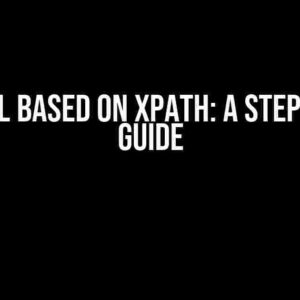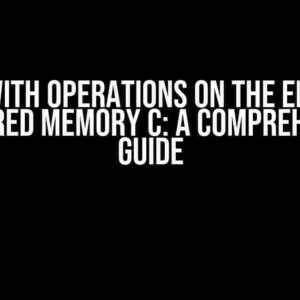Unlocking the Power of PowerShell Variables
PowerShell, the powerful task automation and configuration management framework from Microsoft, offers a vast range of features that make it an essential tool for IT professionals. One of the most crucial aspects of PowerShell is working with variables, which are used to store and manipulate data. In this article, we’ll dive deep into the world of PowerShell variables and explore how to cast a variable type based on a variable definition.
Understanding PowerShell Variables
In PowerShell, a variable is a name given to a storage location that holds a value. Variables are used to store and manipulate data, making it easy to reuse values throughout your scripts. There are several types of variables in PowerShell, including:
- Integers (e.g., $x = 10)
- Strings (e.g., $name = “John Doe”)
- Arrays (e.g., $colors = @(“Red”, “Green”, “Blue”))
- Hashtables (e.g., $person = @{Name = “John”; Age = 30})
The Need for Casting Variables
In PowerShell, variables are dynamically typed, which means that the data type of a variable is determined at runtime rather than at compile time. While this provides flexibility, it can also lead to issues when working with variables that require specific data types. This is where casting comes in – casting a variable type allows you to explicitly specify the data type of a variable, ensuring that it conforms to the required type.
Casting a Variable Type in PowerShell
Casting a variable type in PowerShell is achieved using the [typename] syntax, where typename is the desired data type. Here are some examples:
# Casting an integer variable
[int]$x = 10
# Casting a string variable
[string]$name = "John Doe"
# Casting an array variable
[array]$colors = @("Red", "Green", "Blue")
# Casting a hashtable variable
[hashtable]$person = @{Name = "John"; Age = 30}
Common Scenarios for Casting Variables
Casting variables is essential in several scenarios, including:
- Working with APIs and Web Services: When interacting with APIs and web services, you may need to pass specific data types as parameters. Casting variables ensures that the data is in the correct format.
- Database Interactions: When working with databases, you may need to cast variables to specific data types to ensure compatibility with database columns.
- Working with Third-Party Modules and Scripts: Some third-party modules and scripts may require specific data types for their parameters. Casting variables ensures that you provide the correct data type.
Best Practices for Casting Variables
Here are some best practices to keep in mind when casting variables in PowerShell:
- Use explicit casting: Always explicitly cast variables to ensure that the data type is correct.
- Cast variables at declaration: Cast variables at the time of declaration to avoid errors later in the script.
- Verify variable types: Use the Get-Type cmdlet to verify the data type of a variable before casting it.
- Avoid implicit casting: Avoid relying on PowerShell’s implicit casting, as it can lead to errors and unexpected behavior.
Casting Variables in Real-World Scenarios
Let’s explore some real-world scenarios where casting variables is essential:
| Scenario | Code Example | Description |
|---|---|---|
| Working with Microsoft Excel | [int]$row = 10; $excel.Worksheet.Cells.Item($row, 1).Value = "Hello World" |
Casting an integer variable to specify the row number in an Excel worksheet. |
| Interacting with a Web API | [string]$apiKey = "abcdefg"; $response = Invoke-WebRequest -Uri "https://api.example.com/data" -Headers @{Authorization = "Bearer $apiKey"} |
Casting a string variable to pass as an API key in a web request. |
| Working with a Database | [datetime]$date = Get-Date; $sqlCommand.Parameters.AddWithValue("DateParameter", $date) |
Casting a datetime variable to pass as a parameter in a SQL query. |
Common Errors and Troubleshooting
When working with casting variables in PowerShell, you may encounter errors or unexpected behavior. Here are some common errors and troubleshooting tips:
- Error: Cannot convert the “string” value of type “System.String” to type “System.Int32”: Ensure that you’re casting the variable explicitly, and verify that the data type is correct.
- Error: Cannot convert null or empty value to type “System.Int32”: Check if the variable is initialized with a null or empty value, and ensure that you’re casting it to the correct data type.
- Error: Type is not supported: Verify that the data type you’re trying to cast to is supported by PowerShell. You can use the Get-Type cmdlet to check the supported data types.
Conclusion
In conclusion, casting a variable type based on a variable definition is an essential skill in PowerShell scripting. By understanding how to explicitly cast variables, you can ensure that your scripts are robust, reliable, and efficient. Remember to follow best practices, such as explicit casting, casting at declaration, and verifying variable types. With practice and experience, you’ll master the art of casting variables in PowerShell.
By mastering the art of casting variables, you’ll be able to:
- Work efficiently with APIs and web services
- Interact seamlessly with databases and third-party modules
- Write robust and reliable scripts that minimize errors
Further Reading
For more information on PowerShell variables and casting, we recommend:
- Microsoft PowerShell Documentation: https://docs.microsoft.com/en-us/powershell/
- PowerShell Variables Tutorial: https://www.tutorialspoint.com/powershell/powershell_variables.htm
- PowerShell Casting Tutorial: https://www.ss64.com/ps/casting.html
Frequently Asked Question
PowerShell is an amazing tool, but sometimes we need a little clarification on how to cast a variable type based on a variable definition. Don’t worry, we’ve got you covered!
How do I cast a variable to a specific type in PowerShell?
You can use the cast operator ‘[‘ followed by the type you want to cast to. For example, `$myVar = [int]’123’` will cast the string ‘123’ to an integer.
What is the difference between casting and converting in PowerShell?
Casting is when you explicitly specify the type you want to convert to, whereas converting is when PowerShell automatically converts a value to a compatible type. For example, `$myVar = ‘123’ + 4` will automatically convert the string ‘123’ to an integer, then add 4 to it.
How do I cast an array to a specific type in PowerShell?
You can use the cast operator ‘[‘ followed by the type you want to cast to, and then the array syntax ‘@()’. For example, `$myArray = [int[]]@(1, 2, 3)` will cast the array to an integer array.
Can I cast a variable to a custom class in PowerShell?
Yes, you can! You can use the cast operator ‘[‘ followed by the custom class type. For example, `$myObject = [MyCustomClass]’myValue’` will cast the string ‘myValue’ to an instance of the custom class MyCustomClass.
What happens if the cast fails in PowerShell?
If the cast fails, PowerShell will throw a runtime error. For example, trying to cast a string to an integer using `$myVar = [int]’abc’` will result in an error.